insert file into post
Trick: You can insert the image as a “thumbnail”
Insert a Gallery:
-
click the little picture above the text field
click “ select file”
upload the file
choose size of the image, don’t choose the full size, its to big
insert file into post
click the little picture above the text field
click “ select file”
upload the file
do that with all the pictures you want to upload
in the menu of the upload manager you find “gallery”
click gallery and scroll down to insert gallery into the post
To Insert a youtube Video:
click Edit in in the Page menu on the left side
Edit the Page Video
Go to Youtube
select your viedeo
copy everything in the Embed line you find on the right side
paste that into the text fielt of the page Video
update page on the right side