You can add a new page
- go to your “dashboard”
- enter the “Page” Menu
- click “Add new”
- enter a Title (that is very important)
- enter your text in to the text-field
- publish page ( right sidebar)
If you want your page to apeear in a specific order:
On the right sidebar you can change the Order
- go to “Page Attributes”
- choose “Parent” Page
- enter “order”
- you want it to be on the end: put a high number like 400 or 350
- if you want it to be at the start of the menu: put a number like 50 or 150